
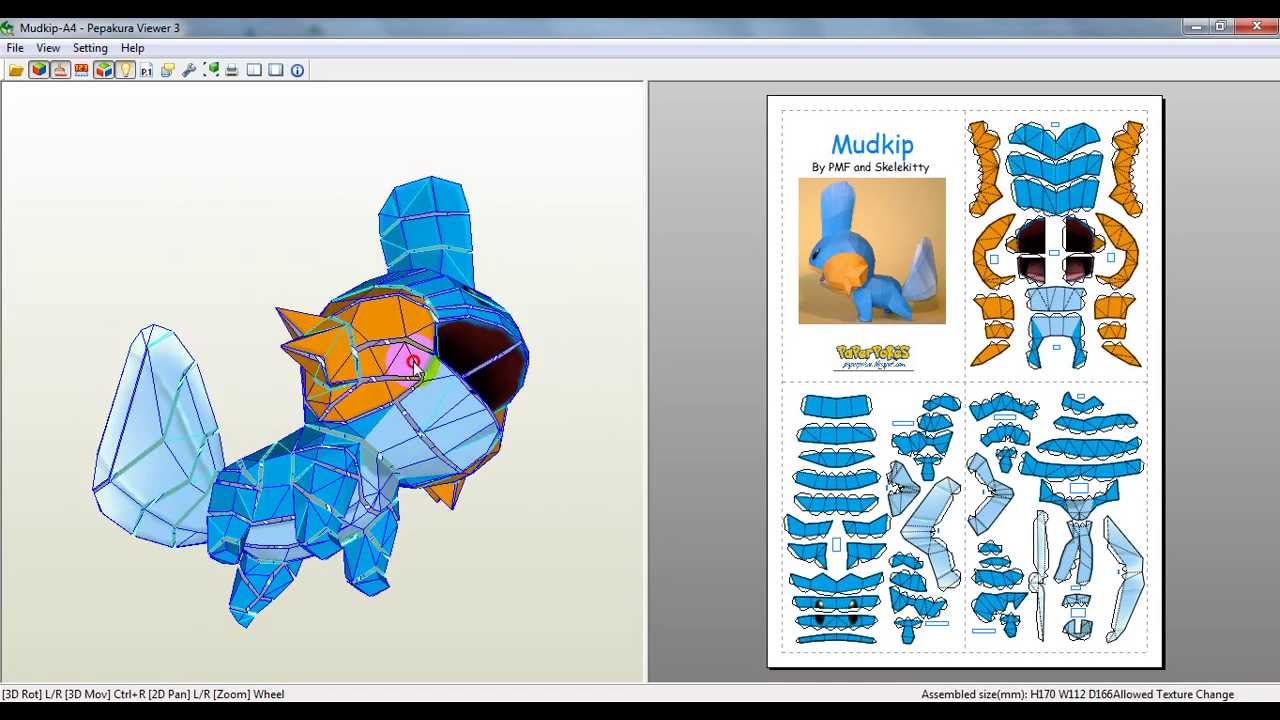

You need to remove all the environment you don’t want to work whit Sometimes the model you choose need some easy to learn work in Autodesk 3Ds Max like make two or three mesh only one mesh (helps a lot when you need to glue the parts) in this model the legs, hands, shoes and head isn´t part of the same mesh (image 1 show diferent colors), you can make a single mesh with this and make work whit Pepakura Designer a lot easy or move part of the model for a better view Image 2 show same color yellow in all the body (cuerpo) and use diferent textures Now need to be export like *.Obj file and its all the work whit Autodesk 3Ds Max Image 3 show the model with some parts inverted arround the correct model, this inverted parts can be used for the interior view and not see the white paper When you import to Autodesk 3Ds Max pop up a menu, select the option whit numbers in the recommended value line this is a plug in from 3D RIPPER DX.

Or you can use other software for work whit *.3ds files and export to *.Obj files but need some in game camera align or work whit the model for the correct size I use Autodesk 3Ds Max 2011 but it work whit a lot of version


 0 kommentar(er)
0 kommentar(er)
